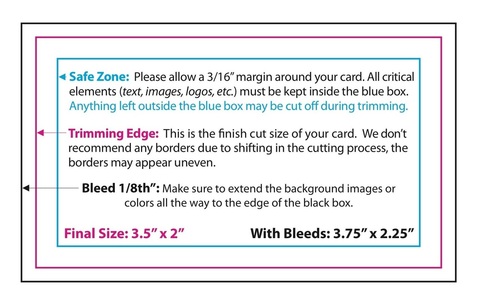Electronic Guidelines
We accept files created in the following native applications:
Acrobat PDF® PC
Adobe® InDesign® PC
Adobe® Photoshop® PC
Adobe® Illustrator® PC
We accept files created in the following native applications for an additional fee:
PowerPoint® PC
Excel® PC
Word® PC
Publisher® PC
APPLICATION REQUIREMENTS
PDFs — IBM Compatible
1. All fonts must be embedded.
2. All elements of the file must be colored per our guidelines.
3. All placed graphics and images need to be high-quality, colored according to our guidelines (on reverse) for the product ordered. Whenever possible, place vector images into the layout before converting to a PDF. Please be aware that when changes need to be made to placed images (coloring, mode, etc.), there is the possibility of the quality being compromised.
4. Please name the PDFs you send without punctuation of any kind (except .pdf), and keep the file names short.
Adobe® InDesign® — IBM Compatible
1. Change all text into “outlines” in your document.
2. If you are using an imported graphic in your InDesign® document, be sure to include or embed the original graphic file. Place graphics at 100%.Placed graphics need to be high-quality or good vector art to receive the best quality printed product.
3. Save as an INDD file.
4. Color all text and graphics according to the enclosed color specifications (on reverse) for the type of product you are ordering.
Adobe® Photoshop®
1. Files must be saved as a TIFF without compression.
2. Do not color an image in Photoshop® (for spot printing).
3. Please submit black and white bitmap images at 600 dpi and grayscale images at 600 dpi for standard spot printing. For full color printing or Multicolor inks, CMYK images need to be submitted at 600 dpi. Images that come to Wayne’s Printing & Copying at a lower quality than what is recommended will be output as sent.
4. Color all text and graphics according to the enclosed color specifications (on reverse) for the type of product you are ordering.
5. All files need to be submitted at the size being used for printing.
6. If bleeds are needed, allow 1⁄8" (.125") on all sides.
Adobe® Illustrator® — IBM Compatible
1. Change all text into “outlines” in your document.
2. If you are using an imported graphic in your Illustrator® document, be sure to include or embed the original graphic file. Place graphics at 100%.Placed graphics need to be high-quality or good vector art to receive the best quality printed product.
3. Save the file as an Illustrator EPS.
4. Color all text and graphics according to the enclosed color specifications (on reverse) for the type of product you are ordering.
Creating Your Files
Create one item sized correctly per document.(Placed graphics and text should be sized at 100%.)
Print Ready Artwork:
Print ready artwork is defined as artwork that is provided at 100% size, requires no typesetting and has correct margins on all sides. All print ready artwork for multi-ink label orders should be color separated and include registration marks. Do not prescreen artwork. No photocopies, facsimiles, low-resolution laser prints, pencil or
ballpoint sketches are acceptable.
Fonts:
Using your illustration program, convert all text “to curves” or “create outlines” in your files. Never use the stylization palette to bold, italicize, add drop shadow to or put outline on your fonts. If you are using fonts not owned by Wayne’s Printing & Copying, outlines must be created in an illustration program before submitting your artwork.
Margin Requirements:
Spot Color printing (one or more spot colors):
1. Business cards must be sent 10-up with at least a 1⁄8" (.125") margin.
2. Envelopes must allow 1⁄4" (.25") from the top and side.
3. Letterheads must have at least 3⁄8" (.375") at the top and 1⁄4" (.25") along all sides and bottom.
4.Print ready artwork is defined as artwork that is provided at 100% size, requires no typesetting and has correct margins.
Full Color process printing:
1. Business cards and Folders should have at least 1⁄8" (.125") margins.
2. Postcards need at least 1⁄4" (.25") margins.
3. Sales sheets, flyers and brochures require at least 1⁄4" (.25") margin for the text or other image that doesn’t bleed on all sides. If a bleed is wanted, the text still needs to be 1⁄4" (.25") away from the edge.
Bleed Requirements:
1.1⁄8" (.125") should be allowed on all sides. Please make sure the text still maintains the required margin even when graphics bleed.
2.Bleeds are not available on full color letterhead and envelopes without a quote.
3.When supplying artwork with a border please indicate if the border should print 1⁄8" in from the edge of the label or if it should bleed. All artwork with a bleed must include an 1⁄8" extension to avoid additional charges.
Screens and Registrations:
1.Screens are available on forms in 120 to 150 lines with a 3%-95% tint. We prefer your print ready artwork to be provided at 100% color, do not prescreen. Registration of color-to-color is within industry standards of 1⁄32".
2.Screens are available when printing on Folders in 120 to 150 lines with a 5%-85% tint for 1/c or spot colors; for four color we need 8%-100%.We prefer you print ready artwork to be provided at 100% color, do not prescreen. Registration of color-to-color is within industry standards of 1⁄32”.
3.Screens are available on Business Stationery.
Spot Color Printing:
1.Please submit black and white bitmap images at 600 dpi and grayscale images at 600 dpi for standard spot printing.
Full Color Process Printing:
1.Every element of the file must be colored with process CMYK colors (no RGB, indexed color, etc.).
2. If RGB or other non-CMYK colors are used in your files, the necessary conversion to CMYK will change the appearance of the colors when we print, sometimes dramatically.
3.Pantone® colors - While we are often able to closely reproduce a spot PMS® ink using full color process, PMS® spot colors and process colors are produced using different methods. Therefore, colors produced in full color will differ from Pantone® spot colors, sometimes significantly. Please refer to a Solid to Process Color Imaging Guide for color conversions.
| artwork_guide.pdf | |
| File Size: | 183 kb |
| File Type: | |
26 South Main Street • Hutchinson, KS 67501
Monday - Friday 8:00 - 5:30 • Saturday 8:00 - 12:00
Monday - Friday 8:00 - 5:30 • Saturday 8:00 - 12:00